Tours
Plan your next motorcycle ride with our terrific tour planner. You can transfer your previous tours to Mbike.com by uploading the archived GPS log.
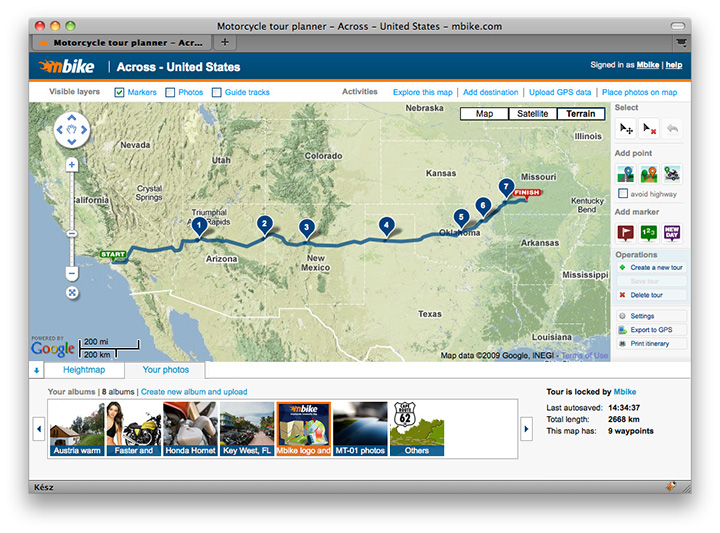
-
Travelog
Write a detailed story about your tour. Give the scenery, the traffics, the difficulty level and a lot of other details. Insert photos from your albums or from any other webpage. Our WYSIWYG editor makes it easy for everyone.
-
Route
There are 4 ways to create your route: upload a GPS log file, draw the route by placing waypoints with the mouse, calculate driving directions between two addresses or use somebody else’s tour as a guide.
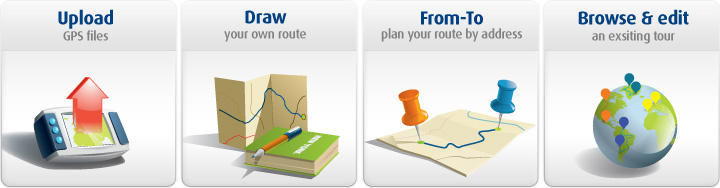
-
Autoroute
 Just place waypoints with the mouse, they will follow the road. Marked with blue line.
Just place waypoints with the mouse, they will follow the road. Marked with blue line. -
Offroad route type
 For those who love nature and have some kind of enduro or ATW. This route type can be drawn freely. Marked with orange line.
For those who love nature and have some kind of enduro or ATW. This route type can be drawn freely. Marked with orange line. -
Transport route type
 If your motorcycle is transported, use this route type to show the motorcycle didn’t roll its own wheels. For example: transported in a trailer, plane or shuttle. Marked with green line.
If your motorcycle is transported, use this route type to show the motorcycle didn’t roll its own wheels. For example: transported in a trailer, plane or shuttle. Marked with green line.
-
Section Markers
 Place section markers on the route. Later you can refer to them in the travelog. The travelog will display a small map centered to the section marker.
Place section markers on the route. Later you can refer to them in the travelog. The travelog will display a small map centered to the section marker. -
Event Markers
 Mark events which has happened to you during the tour. Either you have had a lunch or found great curves.
Mark events which has happened to you during the tour. Either you have had a lunch or found great curves.
-
Height map
Our height map shows the altitude of your route, so you will know if there is a hilly terrain or a fast section where you are rollin’.
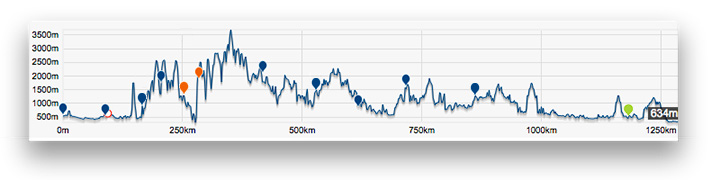
-
Embed map into your webpage
Insert the published tour into a webpage. This is an interactive map with markers, panning and zooming.
-
Google Maps
 Our fascinating tour planner uses Google Maps.
Our fascinating tour planner uses Google Maps.